v1.8.1 Interface overhaul and controlnet
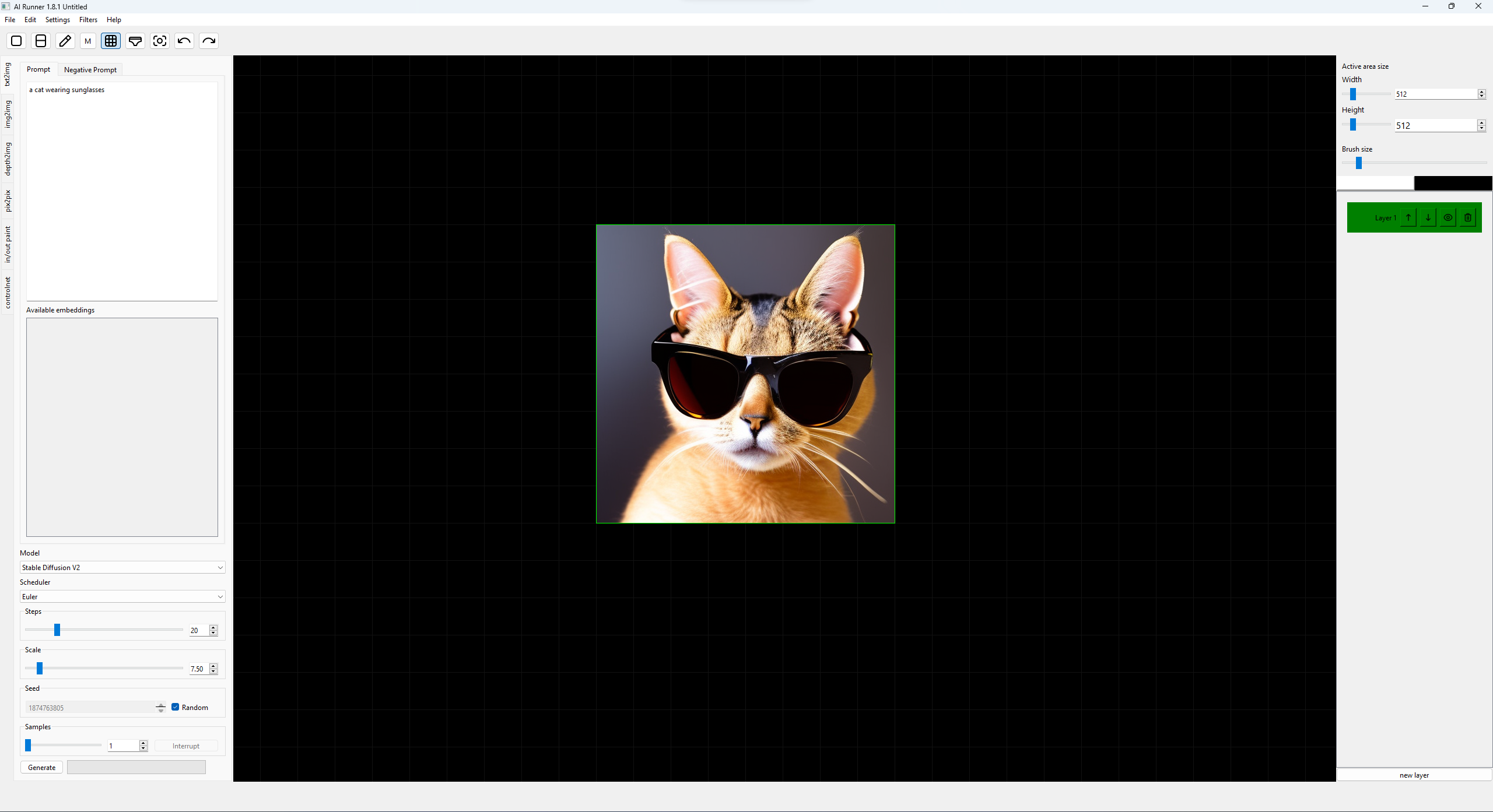
AI Runner v1.7.0 introduced an overhauled interface with many new features and improvements. It also introduced several bugs. Rather than waste time on a blog post I got to work on fixing those bugs in a series of patches, which brings us to v1.8.1 and gives me some breathing room to talk about everything that has been introduced between v1.7.0 and v1.8.1.
Removed features
The first thing you will notice after upgrading to 1.7.0+ is that the Image gallery and model database have been removed. I felt both of these features were adding complexity to the experience without much value.
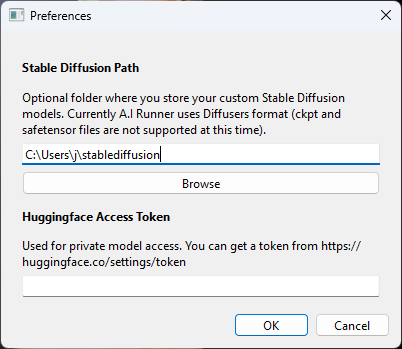
You can still add custom models to AI Runner by setting your Stable Diffusion Path.
Redesigned interface
AI Runner Versions prior to v1.7.0 were built using tkinter, but starting with 1.7.0 everything was moved to PyQT which is more robust and powerful and also allows for faster development.
The new UX features a larger canvas, side tabs for each section and the return of the right side bar.
New Features
- Layers: layers can be added and rearranged to allow for more control over your composition
- Drawing tools: The ability to draw and erase lines has been added allowing you the ability to convert quick sketches into complex works of art in minutes.
- Support for Embeddings: simply create a folder called embeddings inside your Stable Diffusion Path folder, place your textual inversion embedding files in the folder and restart the app.
- Controlnet: A popular set of models that allow you to take more control over your final work.
Bug fixes
If you upgraded to 1.7.0 you will have also noticed a number of bugs which have now been patched as of 1.8.1
- fixes to canvas alignment
- inability to download model for fresh install fixed
- small visual bug fixes
- fixed frequent crashes
Files
AI Runner with Stable Diffusion | AI Art Editor and Custom Chatbots
AI Art using Stable Diffusion on your own PC
| Status | Released |
| Category | Tool |
| Author | Capsize Games |
| Tags | ai, art, artificial-intelligence, Asset Pack, Generator, Meme, Pixel Art, stable-diffusion, tool, User Interface (UI) |
| Languages | English |
More posts
- AI Runner 4.7 and the future of releasesMay 14, 2025
- AI Runner: v4.1.4 release notesApr 19, 2025
- v4.1.3 - patched major bugsApr 18, 2025
- AI Runner 4.1.2 now availableApr 14, 2025
- Downloads temporarily disabledApr 11, 2025
- AI Runner Docker image available for downloadApr 09, 2025
- Use AI runner in DockerApr 08, 2025
- AI Runner: now with Pygame supportMar 27, 2025
- Issue, bug or suggestion? Just want to hang out?Mar 25, 2025
- Upcoming improvementsFeb 23, 2025

Leave a comment
Log in with itch.io to leave a comment.