v1.17.1 - Major Update: Kandinsky, Textual Embeddings Fix and More!


AI Runner 1.17 features some awesome updates that I am excited to share with you.
Kandinsky 2.1
Kandinsky is a new diffusion model created from scratch by the team at Sber AI. It is described as inheriting best practices from DALL-E 2 and Latent Diffusion, while introducing some new ideas.
Kandinsky allows you to create high quality images and does not use Stable Diffusion as a base model. It does a better job of producing larger images that do not have repeating concepts such as double heads - try generating at 768x768 with a DDIM scheduler at 150 steps for stunning results.
Kandinsky includes three pipelines - txt2img, img2img and inpaint. I have found the inpaint model to be lacking compared to the Stable Diffusion inpaint model, but you may feel differently.
The new pipelines can be access from the Kandinsky tab pictured in the following screenshot, whereas the current pipelines will be listed under the Stable Diffusion tab.
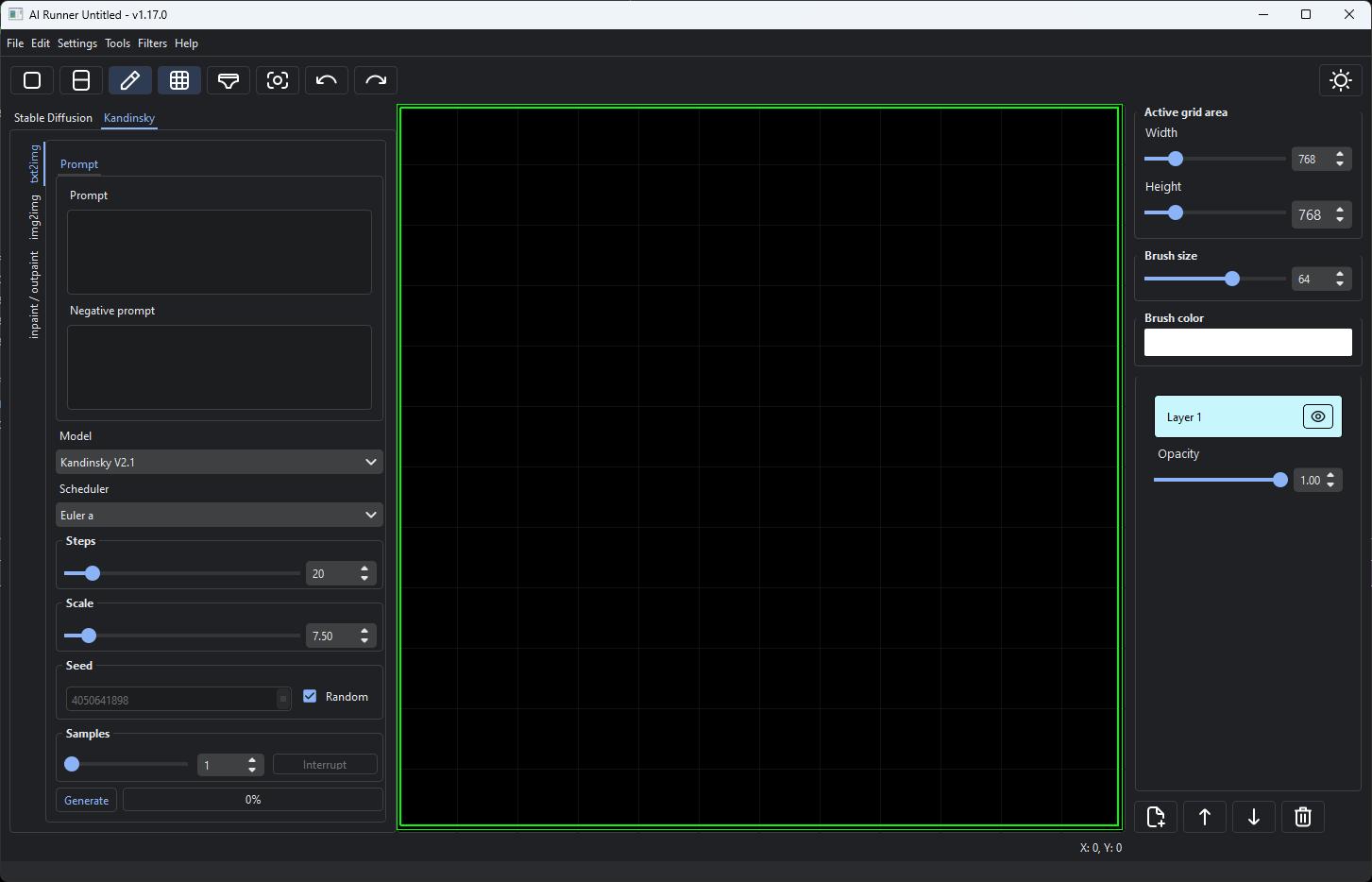
Here are a few example images generated with Kandinsky
These images were generated at sizes of 768x768 and 1024x1024 respectively using the following settings.
- Prompt: a stunning portrait of albert einstein in space, depth of field
- Negative prompt: incomplete, bad proportions, ugly, boring, bland
- Scheduler: DDIM
- Steps: 150
- Scale: 7.50
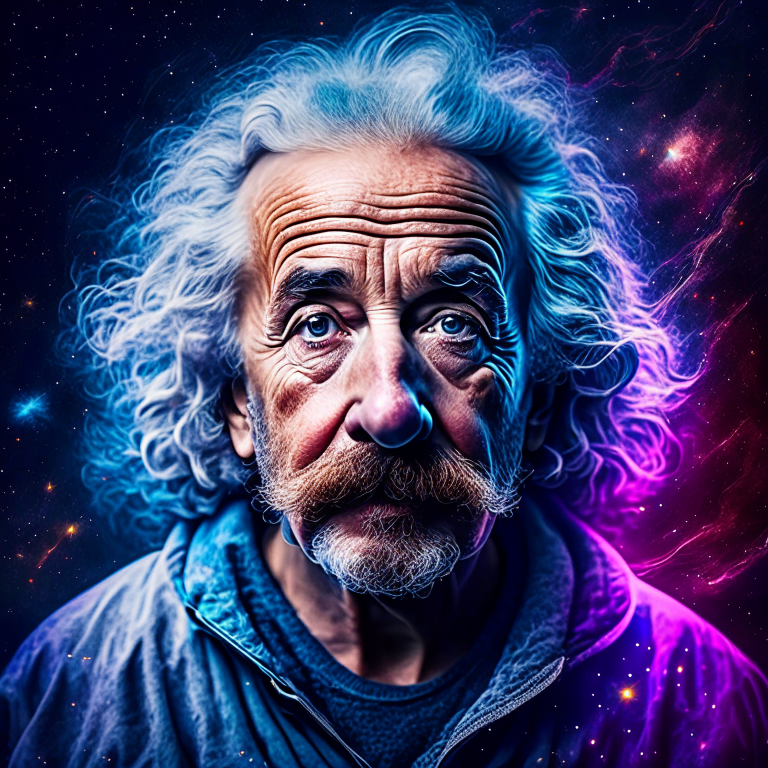
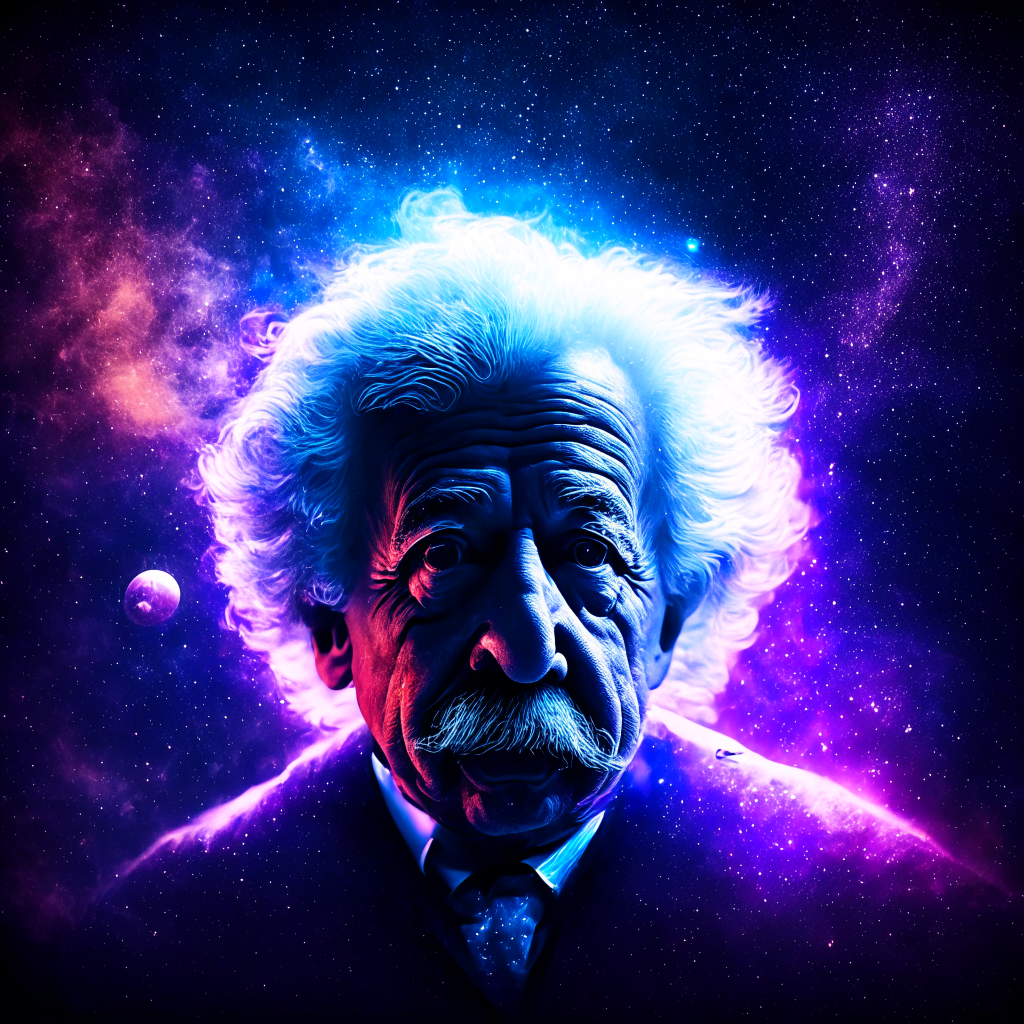
Textual inversion embeddings fix
This feature was broken in a previous version, but this has been patched and is now working as expected.
As in previous versions you may set your path preferences by navigating to Settings > Path Preferences and then choosing a folder for each of your custom embeddings and more.
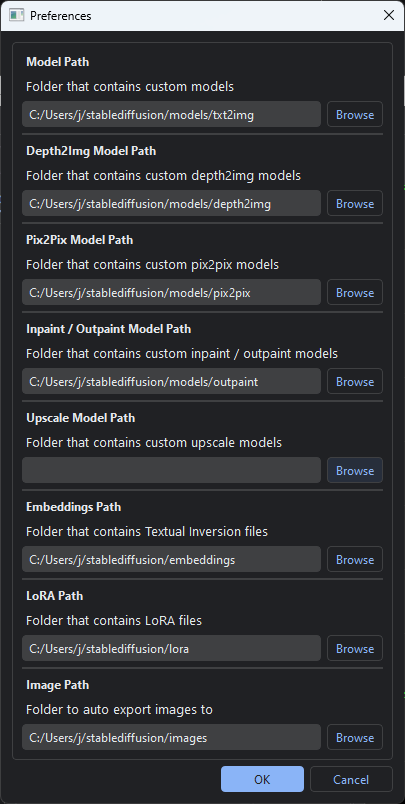
Place your textual in the chosen embeddings folder and you will be able to trigger them by they keyword that is shown in the embeddings tab. We recommend starting with EasyNegative and veryBadImageNegative which are both negative prompt embeddings.
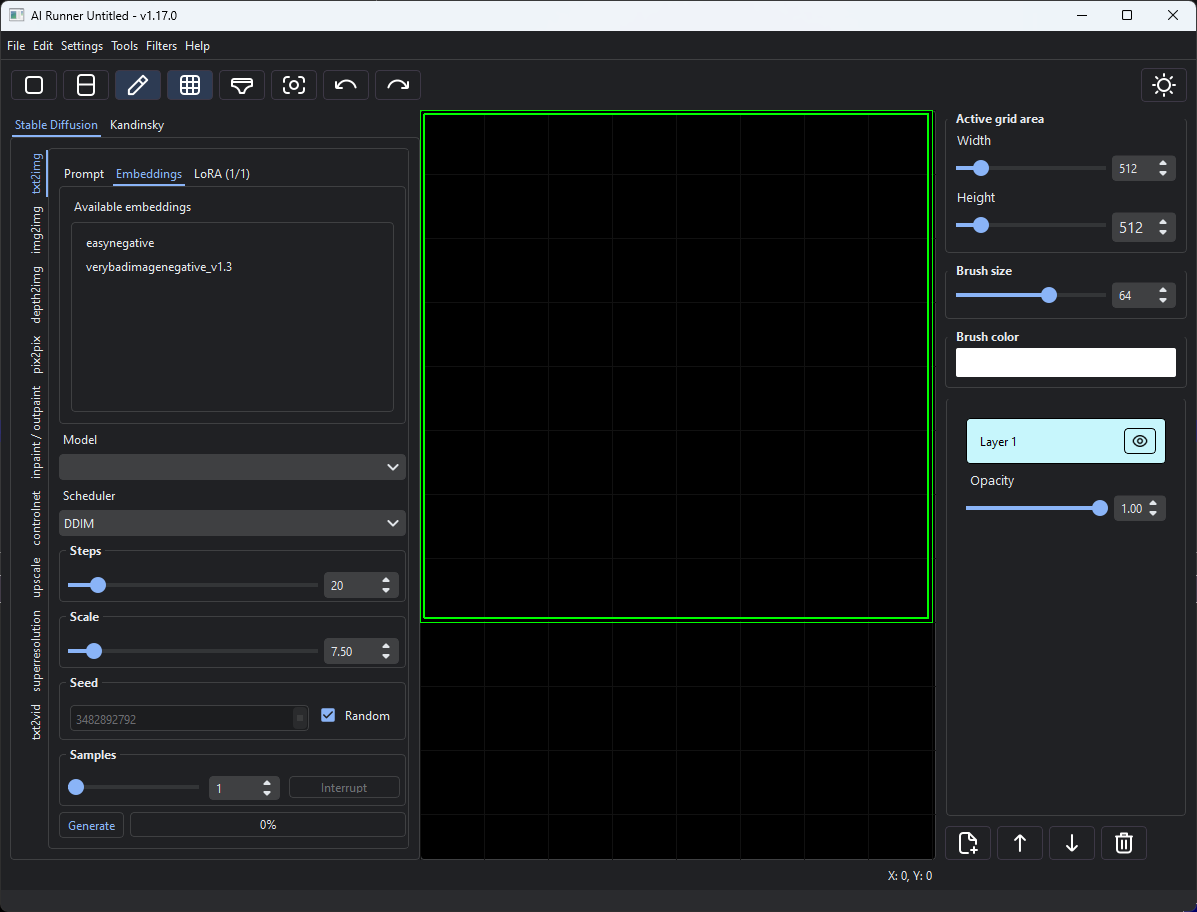
Use the keywords from those in your negative prompts to see an improvement in your image generation. There are many prompt and negative prompt embeddings available at CivitAI, so be sure to play around with these to get the look you’re aiming for.
Prompt weighting
Prompt weighting has been available for some time however we have updated to v1.2.1 which allows even greater control over prompt weighting and also allows you use embeddings.
Compel prompts are in the style of InvokeAI prompt weights - see documentation here.
Major drawing and outpainting update
In previous versions of AI runner there were a number of bugs that would arise when using drawing tools and outpainting. For example, when drawing or outpainting in certain directions, the base image would increase exponentially in size. This would cause performance issues as well as cause problems with the final size of the exported image. This has been fixed and images will no longer expand to unexpected sizes. Additionally in previous versions using the outpaint tool, the undoing and then using the outpaint tool again would result in images repositioning themselves to unexpected locations on the canvas. This has been patched and should no longer be an issue.
Show active image area setting
You may now choose to view the active image area as a white background in order to get a sense of the overall size of the image you are working with.
This setting can be toggled by navigating to and clicking the Settings > Show Active Image Area option.
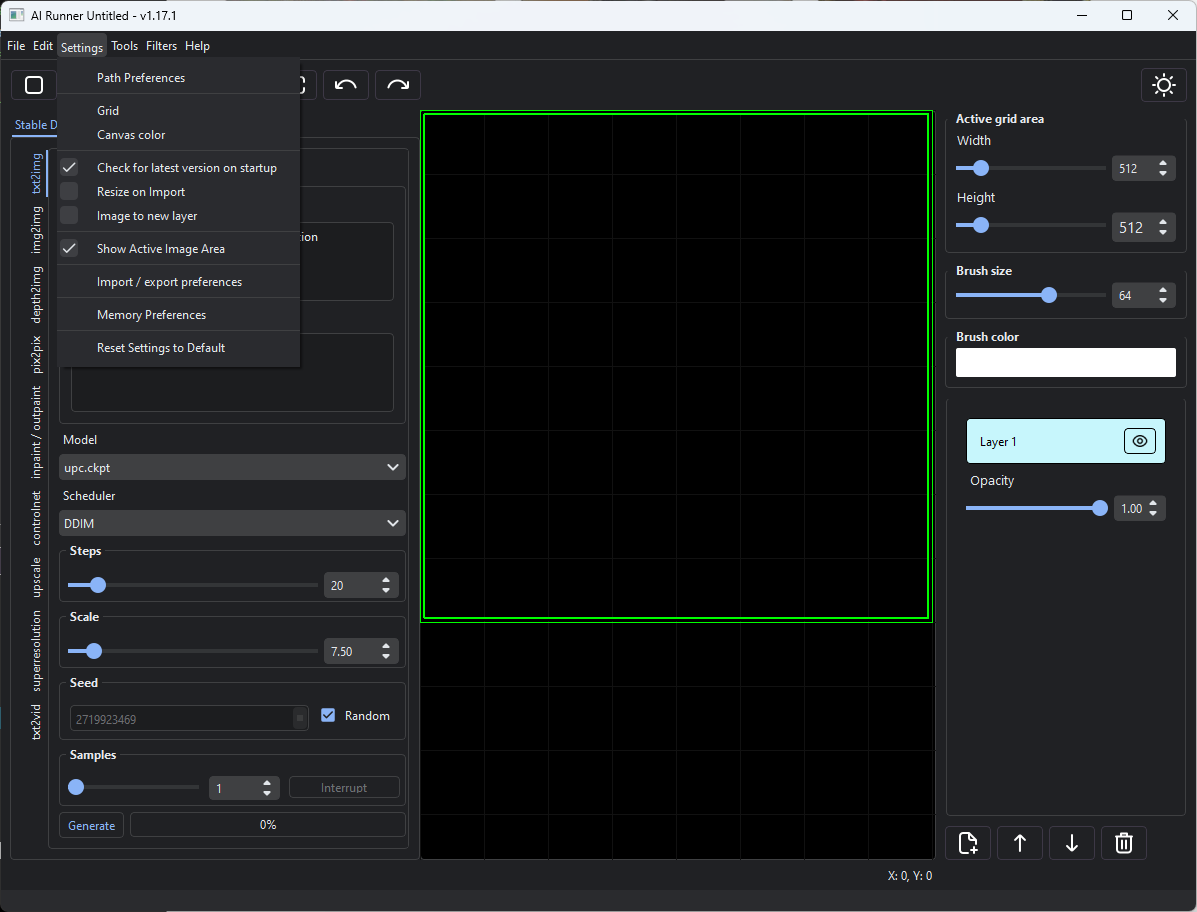
Improved upscale and superresolution functionality
When using upscale and superresolution you now have the ability to choose between a few new settings.
Choosing the Full Image radio button means that the entire image will be upscaled. Active grid means that only the selected portion of the image will be upscaled.
You may also choose to downscale the image N number of times prior to upscaling.
The final size of the image is displayed just above the generator progress bar.
After upscaling, your working image will be replaced by the newly upscaled version and repositioned to the 0,0 coordinate on the canvas, as seen in the following example
Pre-upscale
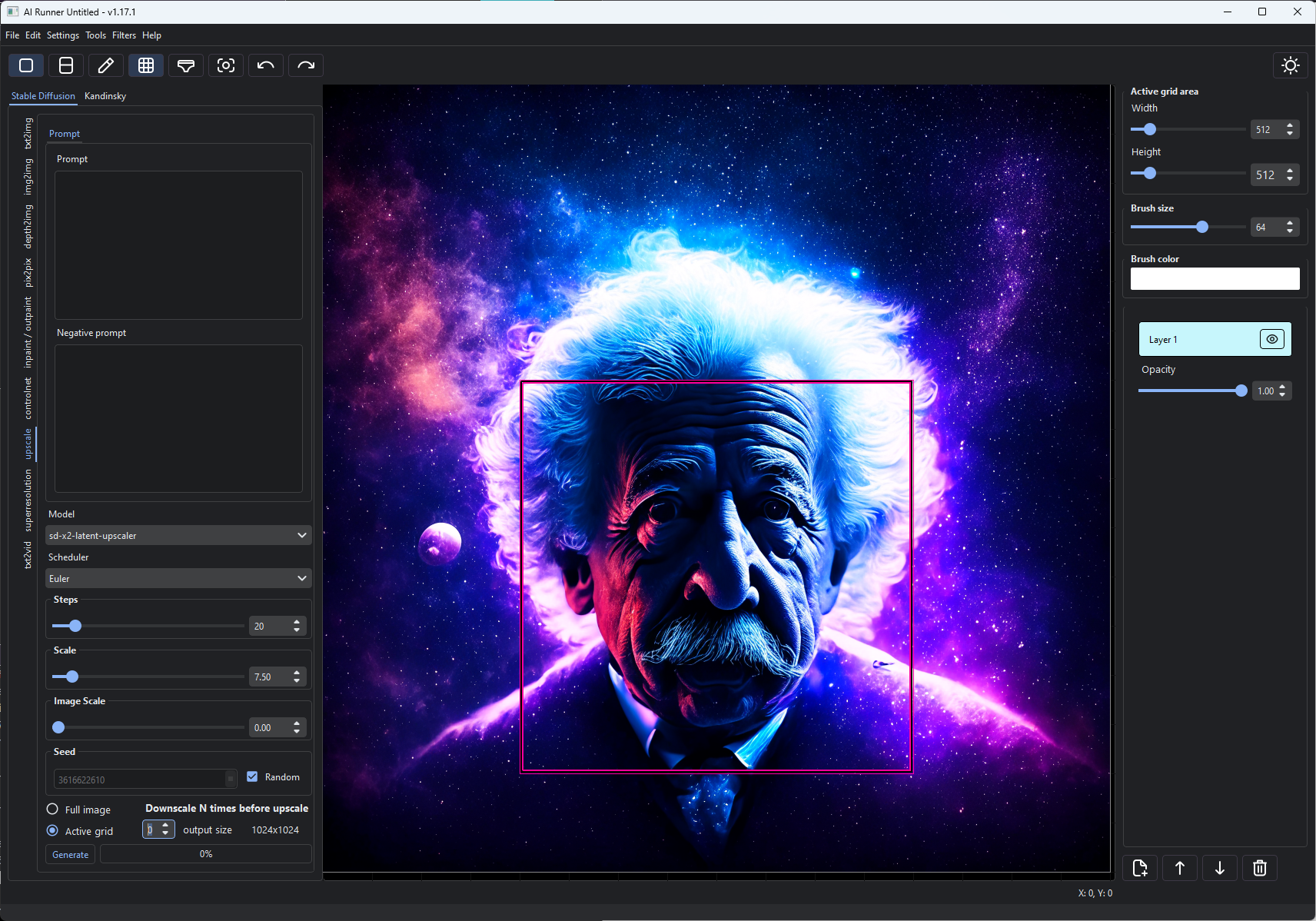
Post-upscale
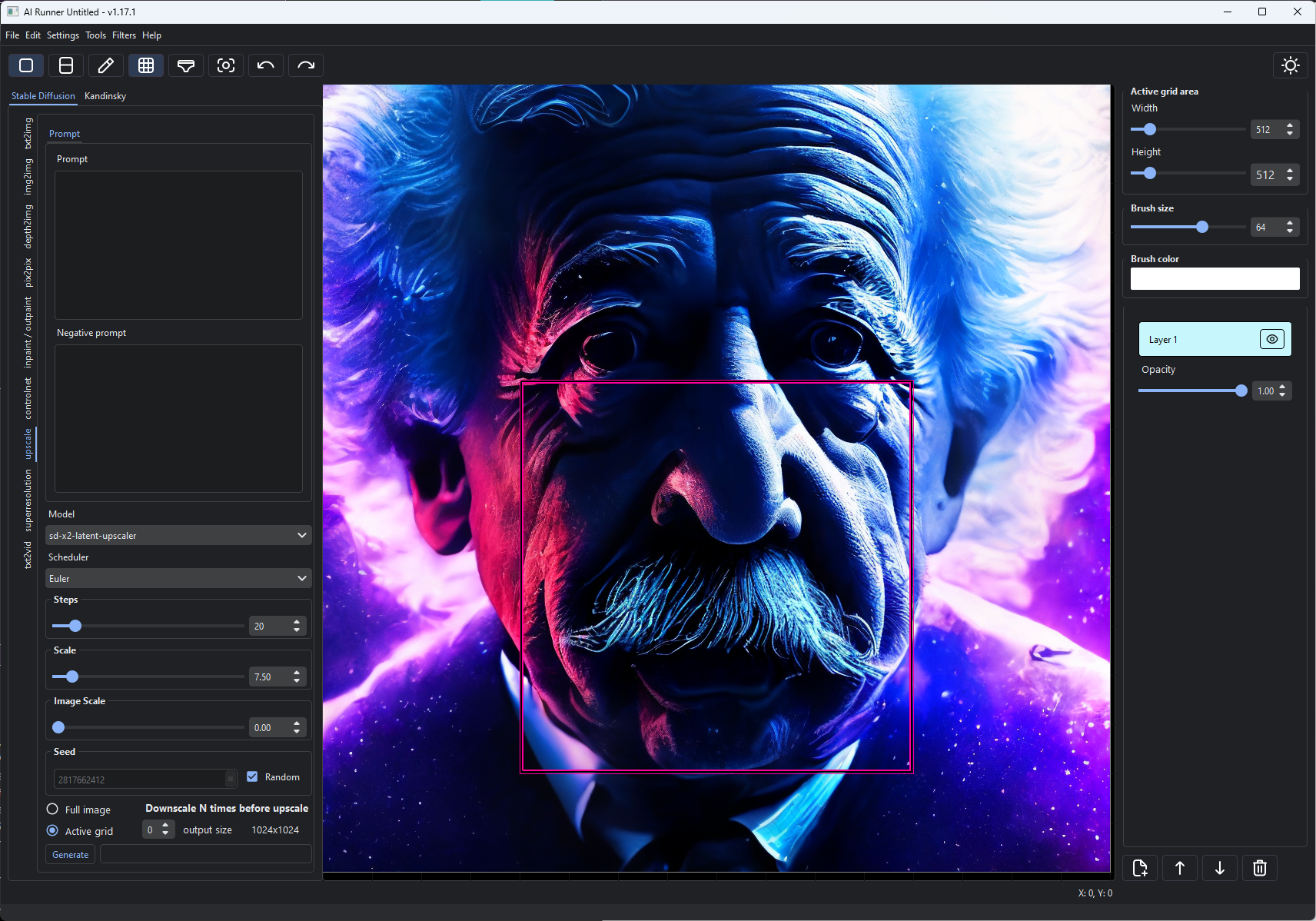
Minor GUI updates and functionality updates
- Status text color fix
- Better handling of some errors messages
- Renamed some schedulers to match the familiar names seen in other AI interfaces
- Blur filter improvements (makes the blur filter less sensitive)
- Max steps increased to 200
- Renamed “Outpaint” tab to “Inpaint / Outpaint” for clarity
- Prevents a fatal error when attempting to rotate with no image
Files
AI Runner with Stable Diffusion | AI Art Editor and Custom Chatbots
AI Art using Stable Diffusion on your own PC
| Status | Released |
| Category | Tool |
| Author | Capsize Games |
| Tags | ai, art, artificial-intelligence, Asset Pack, Generator, Meme, Pixel Art, stable-diffusion, tool, User Interface (UI) |
| Languages | English |
More posts
- AI Runner 4.7 and the future of releasesMay 14, 2025
- AI Runner: v4.1.4 release notesApr 19, 2025
- v4.1.3 - patched major bugsApr 18, 2025
- AI Runner 4.1.2 now availableApr 14, 2025
- Downloads temporarily disabledApr 11, 2025
- AI Runner Docker image available for downloadApr 09, 2025
- Use AI runner in DockerApr 08, 2025
- AI Runner: now with Pygame supportMar 27, 2025
- Issue, bug or suggestion? Just want to hang out?Mar 25, 2025
- Upcoming improvementsFeb 23, 2025

Leave a comment
Log in with itch.io to leave a comment.