Overcoming Challenges: The Journey to Building AI Runner
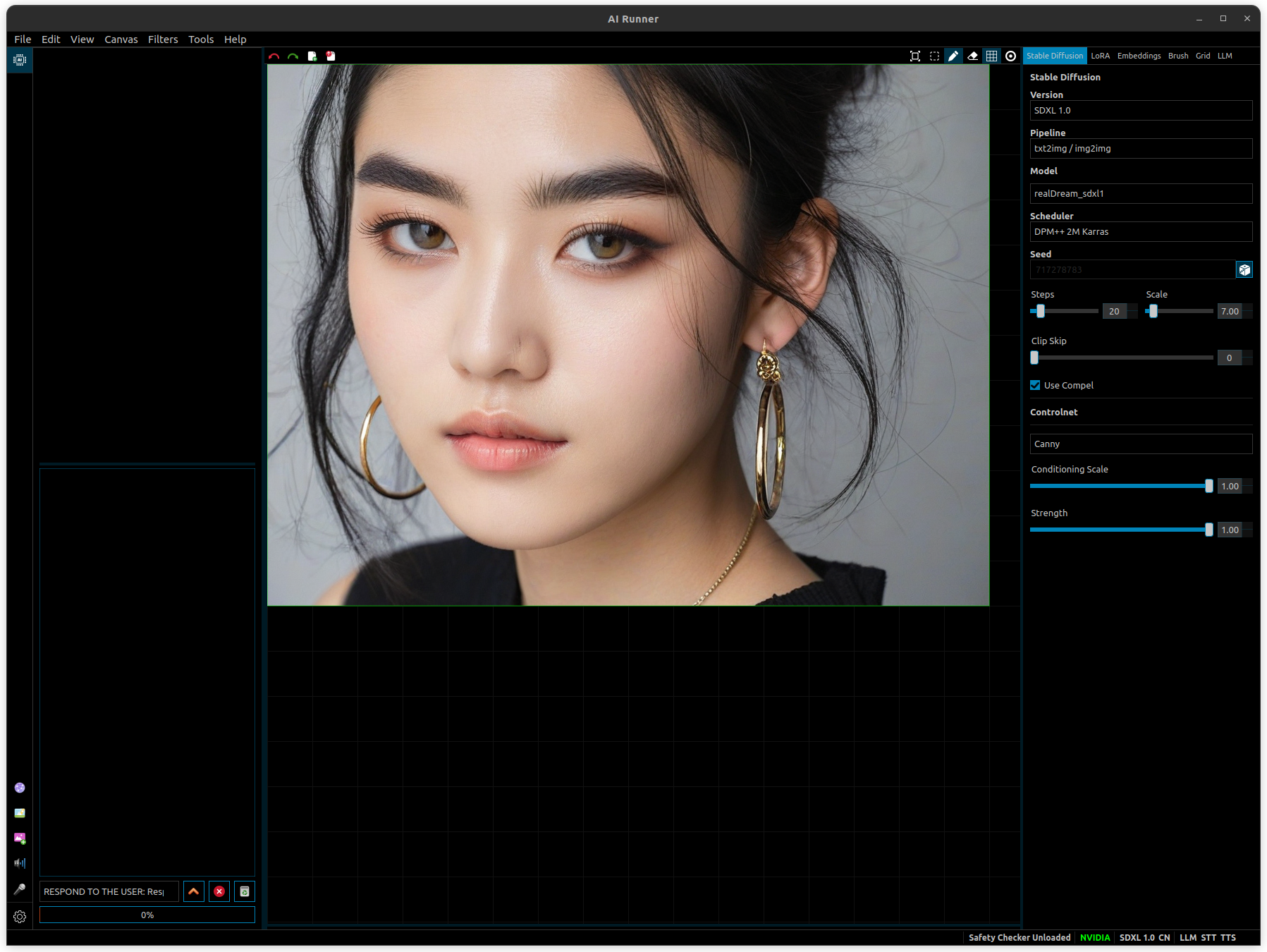
AI Runner is the most challenging software I’ve ever created. To build it, I faced significant obstacles:
- First time using PyQt6 / PySide6
- First time using PyInstaller to bundle an app
- First distributed application
- First application on PyPI
- First attempt at marketing software
- First time working with Stable Diffusion, LLMs, or advanced chatbots (this project started two years ago)
- Working alone for two years on a project that hasn’t generated revenue and has faced opposition from various factions
- First time building a non-web-based application from scratch
- First time building an art application
- First time building a multi-threaded application
- First time using the slots/signals pattern in an application
- First time using Python for something beyond a server, scraper, simple script, or video game
Most people approach these kinds of projects with monetization in mind. While monetization is a concern, it wasn’t my primary motivation. I approached this differently: I wanted a powerful AI art application that uses Stable Diffusion, tailored to my own workflow, for my own projects. I also wanted a multi-purpose integrated chatbot that uses an LLM, text-to-speech, and speech-to-text, running locally on my own hardware.
As someone who studied graphic design in college, I’ve always stayed close to design, even though my career path led me to software engineering. I’ve consistently worked with user interfaces and design elements essential for running web applications and sites. This background has heavily influenced the design choices in AI Runner.
I’m proud of what I’ve created and will continue to evolve this application. It’s fast, responsive, and becomes easier to use with each set of changes.
This next release will mark a significant milestone with version 3.0, which includes:
- A total redesign
- Bug fixes
- Removed bloat and least-used features
- Streamlined workflows
- Added LLM/chatbot support with RAG, customizable bots, and more
- Added SDXL support
- Improved drawing tools
- Installation wizard
(For marketing purposes, this could be v1.0, but semantically, 3.0 is correct.)
In the future, I may offer some premium optional web services, but in the meantime, you can help support the development of my application by joining my Patreon or by getting the latest code on my GitHub page.
Finally, I want to take a moment to express my gratitude to the community and all the users who have supported me so far. Your feedback, suggestions, and encouragement have been invaluable, and I’m excited to continue this journey with you.
Stay tuned for more updates as AI Runner continues to evolve.
AI Runner with Stable Diffusion | AI Art Editor and Custom Chatbots
AI Art using Stable Diffusion on your own PC
| Status | In development |
| Category | Tool |
| Author | Capsize Games |
| Tags | ai, art, artificial-intelligence, Asset Pack, Generator, Meme, Pixel Art, stable-diffusion, tool, User Interface (UI) |
| Languages | English |
More posts
- AI Runner v3.098 days ago
- AI Runner Development Preview: Interrupt LLMs, Stable Diffusion and Text-to-spee...Mar 08, 2024
- AI Runner v3.0.0 Dev Preview: Draw / generate in "real time"Feb 29, 2024
- Talking to my evil chatbotFeb 29, 2024
- v3.0.0 Voice to Text PreviewFeb 27, 2024
- Upcoming version informationFeb 02, 2024
- AI Runner now FREEJan 06, 2024
- v2.3.0 Milestone progressNov 25, 2023
- v2.3.0 progress updateOct 31, 2023

Leave a comment
Log in with itch.io to leave a comment.